In the fast-paced world of travel, staying competitive means having the right tools at your disposal to streamline operations and delight clients. For travel agents, itinerary software has evolved from a luxury to a must-have essential. This article gets straight to the point, offering a clear guide on what to look for in itinerary software—focusing on seamless website integration, boosting organic and paid traffic, and driving conversions.
Whether you’re new to the game or upgrading your current setup, this guide will help you make a smart, informed choice with ease. Let’s get started!
Working Out What You Need from Itinerary Software
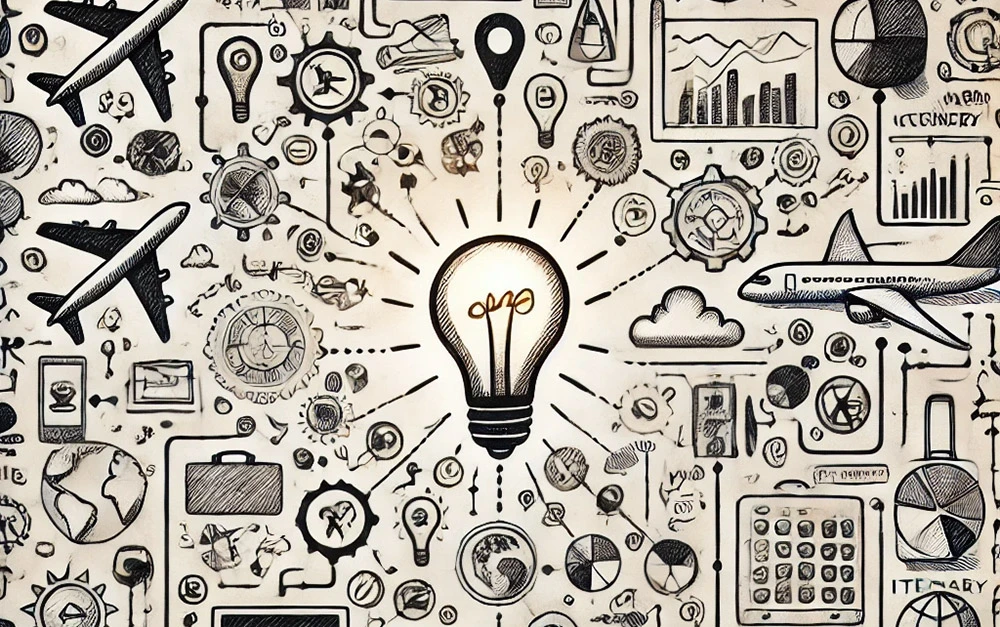
Before we list the best itinerary software out there, it’s essential to first understand what you specifically need from such a tool. Selecting the right software isn’t just about choosing the most feature-rich option, but about finding a solution that aligns with your business operations and client expectations. Here’s how to assess your needs:
- Assess Your Workflow:
- Look at how you currently create and manage itineraries. Identify repetitive tasks or areas where mistakes often occur. The right software should automate these processes, saving you time and reducing errors.
- Consider the complexity of the trips you plan. If you handle multi-destination or custom trips regularly, you might need software with advanced itinerary management capabilities.
- Client Interaction Requirements:
- Determine how much your clients want to be involved in the planning process. If they like to make suggestions or adjustments, you’ll need software with strong collaborative features.
- For clients who expect highly tailored experiences, ensure the software offers robust customisation options, allowing you to personalise every aspect of the itinerary.
- Integration with Existing Tools:
- Think about the tools and systems you already use, such as booking engines, CRM platforms, or your website’s CMS. The ideal software should integrate seamlessly with these to ensure a smooth operation.
- If analytics is important to your strategy, check if the software supports tools like Google Analytics 4 and Google Tag Manager to track and optimise user interactions.
- Budget and Scalability:
- Assess your budget, considering both the initial cost and any ongoing subscription fees. Weigh this against the potential savings in time and the improvement in service quality.
- Consider whether the software can scale with your business. If you plan to grow or expand your offerings, choose software that can adapt and provide additional features as needed.
- Mobile and Offline Capabilities:
- If your clients often travel to places with limited internet access, look for software that offers offline access to itineraries.
- Ensure the software provides a mobile-friendly experience, either through an app or a responsive web design, so clients can easily access their itineraries on the go.
- Support and Training:
- Evaluate the level of support offered by the software provider. Good customer support and comprehensive training resources can make a significant difference, especially when you’re first adopting the software.
- Look for community forums or user groups where you can exchange tips and get advice from other users.
Important Features to Look for in Itinerary Software
In addition to your usual features such as itinerary management, invoicing, and user-friendly interface, we want to highlight some key features to look for, based on experience from working with Tour Operators.
API Integration for Travel Agents
Look for software with an API that allows your website to interact directly with the itineraries, enabling seamless embedding and real-time updates on your site, while also maintaining SEO benefits.
SEO friendly Integration
Ensure the software supports direct embedding into your website’s code, not iframes, for better search engine visibility, along with options for customising meta tags and headings.
Google Analytics Tools Integration
Choose software that integrates with Google Analytics 4, Google Tag Manager, and Google Ads to track user interactions and conversions.
CSS Capability for Styling Embeddable Widgets
Look for itinerary software that allows CSS customisation for embeddable widgets. This capability lets you style the embedded content to match your website’s branding and design, ensuring a cohesive look and feel across your site.
Steps before purchasing Itinerary Software
1. Check Itinerary Software Reviews
A crucial step in determining if a software and its provider are suitable is to review user feedback, especially focusing on the lower-rated reviews. It’s common to encounter occasional complaints—such as someone mentioning issues with the interface—but don’t let a single negative comment overly influence your decision. Instead, pay attention to recurring themes in the reviews. If multiple users repeatedly mention the same issue, such as the interface being difficult to navigate, this could indicate a genuine problem worth considering. Recognising patterns in the feedback will help you make a more informed decision, ensuring the software meets your expectations and needs.
2. Request A Demo
Before committing to a subscription, it’s a good idea to request a demo. Here’s how to make the most of it:
- Test Key Features: Focus on the features most important to your business, such as customisation or integration capabilities.
- Check Usability: Ensure the software is easy to navigate and fits into your workflow.
- Ask Questions: Clarify any doubts about functionality, support, or costs.
- Evaluate Support: Observe the responsiveness of the support team during the demo.
- Consider Learning Curve: Assess how quickly you and your team can learn to use the software.
A demo lets you explore the software hands-on to ensure it meets your needs before committing.
3. Ask questions online
Before finalising your decision on itinerary software, it’s valuable to seek input from other users and experts online. Here’s how to do it effectively:
- Join Forums and Communities: Participate in travel agent forums or software-specific communities where users discuss their experiences. These platforms are great for getting honest feedback and practical tips.
- Use Social Media: Platforms like LinkedIn, Facebook groups, or Twitter can be useful for asking direct questions about specific software. You can often get responses from both users and industry professionals.
4. Get Everything Confirmed via Email
Before you finalise your purchase or subscription, it’s crucial to have all details confirmed in writing. Here’s why and how to do it:
- Confirm Pricing and Terms: Ensure that the pricing, subscription terms, and any discounts or special offers are clearly outlined in an email. This will help avoid any surprises later on and provides a reference if there are any discrepancies.
- Clarify Features and Inclusions: Ask for a detailed list of the features included in your subscription. This is especially important if you’ve discussed customisations or specific needs with the sales team.
- Document Promises and Guarantees: If the provider has promised certain levels of service, support, or future updates, ask for these to be confirmed via email. This ensures accountability and can be referred to if issues arise.
- Get Support Details: Confirm the process for accessing customer support, including contact details and expected response times. Knowing how and when you can get help is crucial for ongoing use of the software.
- Keep a Record: Store all email confirmations in an easily accessible location. This documentation can be invaluable for resolving disputes or clarifying misunderstandings down the line.
5 Of The Best Itinerary Software For Travel Agents
1. Traverfy
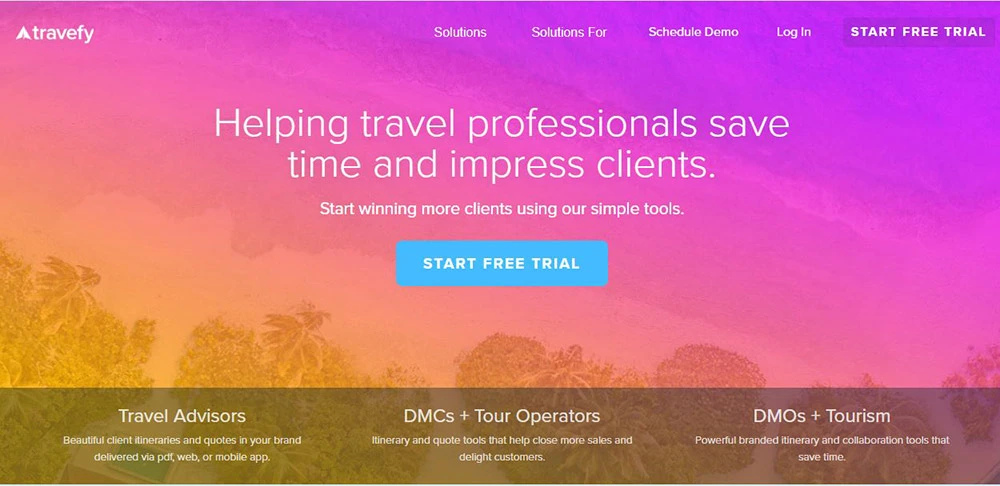
Overview
Travefy is a versatile itinerary management tool designed for travel agents and tour operators, offering a comprehensive feature set for easy itinerary creation and management.
Key Features
Travefy includes drag-and-drop itinerary creation, API integration for embedding itineraries on websites, mobile app accessibility, and options for CSS customisation.
Target Audience
Travel Advisors, Tour Operators, Destination Management Companies & Onsites, Tourism & Destination Management Organisations, Host Agencies
Pricing
Pricing starts at $35 per month, with a free trial and demo available.
2. Umapped
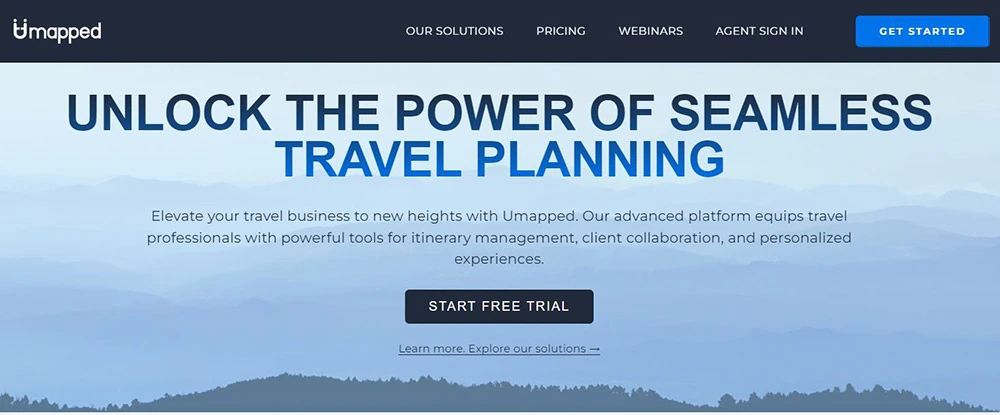
Overview
Umapped is a collaborative itinerary management platform designed for travel agents, tour operators, and other travel professionals. It allows for real-time collaboration with clients and suppliers, making it easier to create and manage detailed, personalised itineraries.
Key Features
Umapped offers drag-and-drop itinerary creation, real-time collaboration tools, mobile app access for clients, and integration with various booking platforms. It also allows clients to contribute to their own itineraries, adding an extra layer of personalisation.
Target Audience
Travel professionals, Tour Operators, Destination Management Companies
Pricing
Umapped’s pricing starts at $25 per month, with different tiers available depending on the features needed. A 14-day free trial is also offered.
3. TripCreator
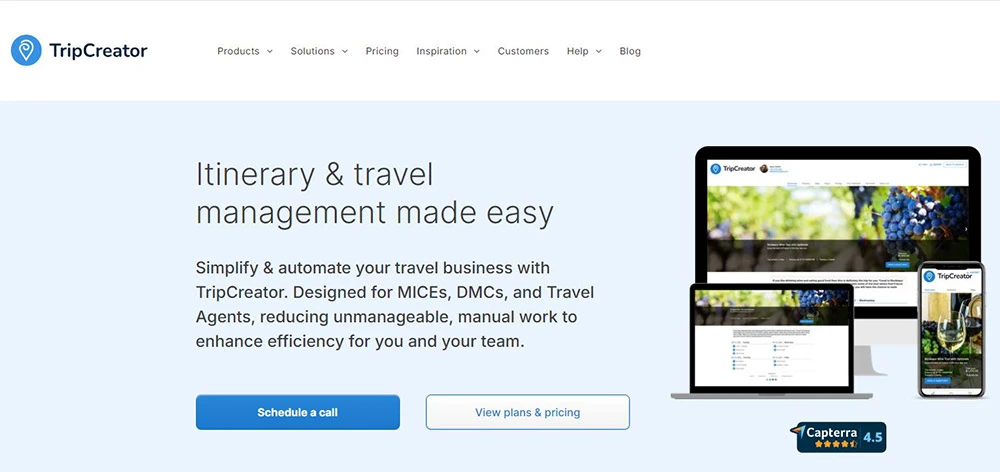
Overview
TripCreator is a powerful itinerary management and travel planning software designed to simplify and automate the process for travel agencies, tour operators, and DMCs. It offers a comprehensive set of tools to create, manage, and share professional itineraries with ease.
Key Features
TripCreator includes an advanced itinerary builder, allowing users to add and manage content items with a simple drag-and-drop interface. It offers a full pre-built content library, flight lookup services, and the ability to set customer pricing in various formats. Users can also customise itinerary appearances with white-label options, ensuring that all itineraries align with their branding. Additionally, TripCreator provides a mobile app for clients, enabling them to view and manage their itineraries both online and offline.
Target Audience
Travel Agencies, Tour Operators, Destination Management Companies
Pricing
Pricing starts at $59 per month for the Standard plan, with higher tiers available for more advanced features. They provide a free demo call.
4. Tourwriter
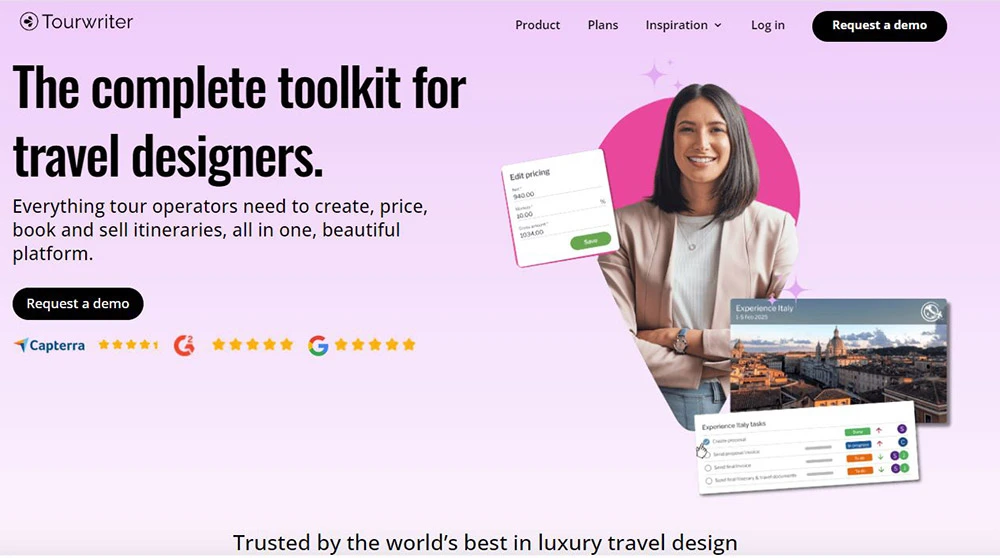
Overview
Tourwriter is a comprehensive itinerary management software designed for tour operators. It focuses on streamlining the itinerary creation process while providing robust tools for managing all aspects of travel planning.
Key Features
Tourwriter offers features such as detailed itinerary creation, automated booking management, supplier integration, and custom pricing models. It also includes advanced reporting and analytics tools, which help businesses track performance and optimise their operations. The software allows for custom branding and white-labelling of itineraries, ensuring consistency with your agency’s branding.
Target Audience
Tourwriter is best suited for tour operators that need an all-encompassing solution to manage complex itineraries and extensive supplier networks.
Pricing
Pricing details for Tourwriter are typically provided upon request, as they offer customised solutions depending on the size and needs of the business. However, they do offer a free demo for potential customers to explore the platform’s capabilities.
5. Nezasa – TripBuilder
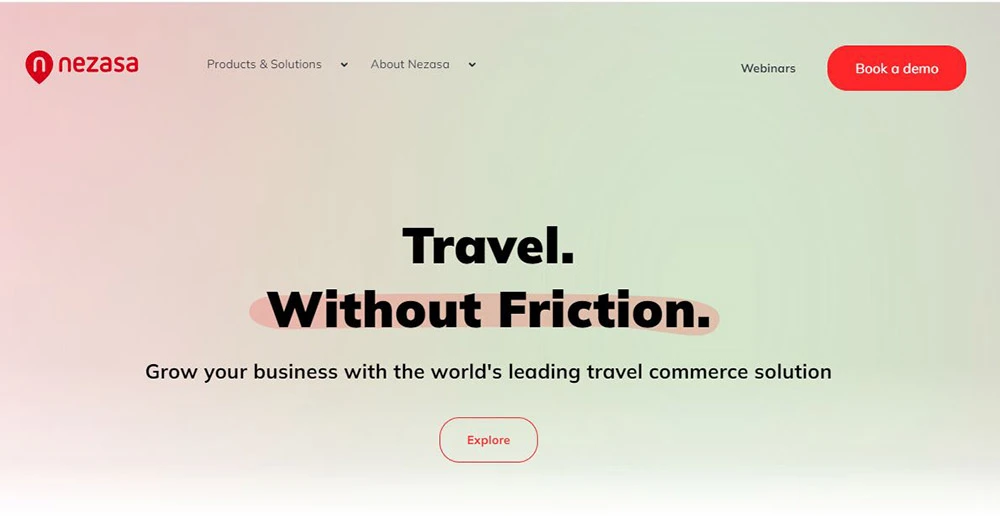
Overview
Nezasa’s TripBuilder is a powerful itinerary management platform designed specifically for travel agencies and tour operators. It provides advanced tools for planning, customising, and managing complex travel itineraries, allowing travel professionals to deliver personalised experiences to their clients.
Key Features
TripBuilder by Nezasa offers dynamic itinerary creation with drag-and-drop functionality, seamless integration with booking systems, real-time pricing and availability, and multi-destination planning. It also supports advanced customisation options, including branding and white-labelling, as well as detailed reporting and analytics.
Target Audience
Destination Management Companies, Tour Operators, Online Travel Agencies,
TripBuilder is ideal for mid-sized to large travel agencies and tour operators who need a sophisticated tool to manage detailed and complex itineraries, including those with multiple destinations and components.
Pricing
Nezasa typically offers customised pricing based on the needs of the business, including factors like the number of users, specific features required, and the scale of operations.
Conclusion
Choosing the right itinerary software is crucial for streamlining your travel business and enhancing client satisfaction. By focusing on features that align with your specific needs, you can find the right tool to simplify operations and deliver a professional experience. Consider the options carefully, and select the software that best supports your goals and helps you stay competitive in the travel industry.

